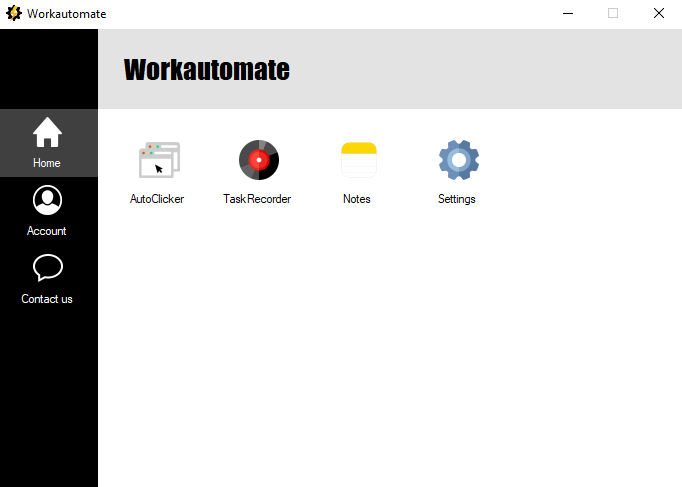FAQ: How to install Workautomate app?
This page contains the step by step guide on how to install Workautomate app on your computer.
1. Download the app here.
2. Extract zip file.
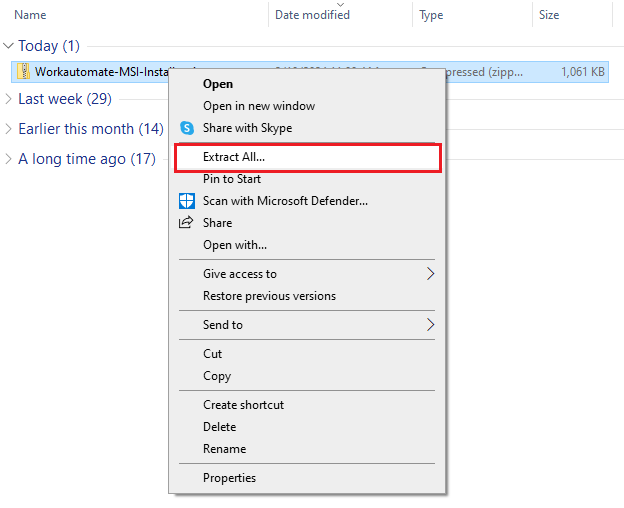
3. Find the Workautomate.exe.
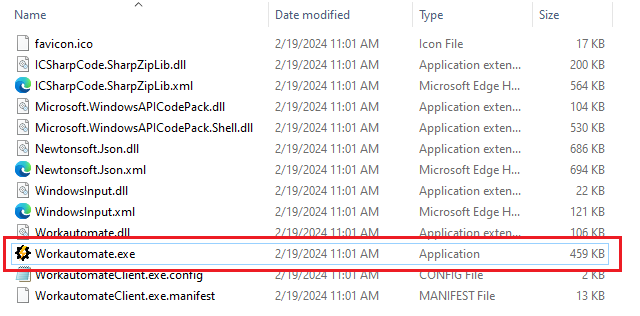
4. Right click > Properties > check Unblock > OK.
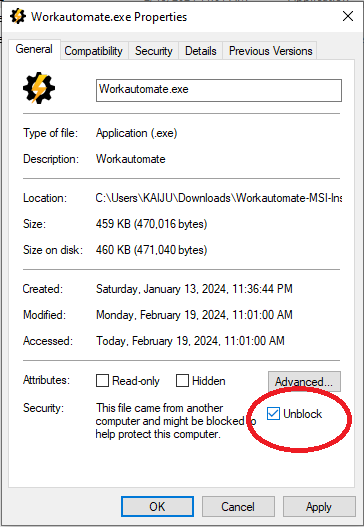
5.
Open the Workautomate.exe
Incase Microsoft Defender SmartScreen show up, just click More Info then Run anyway
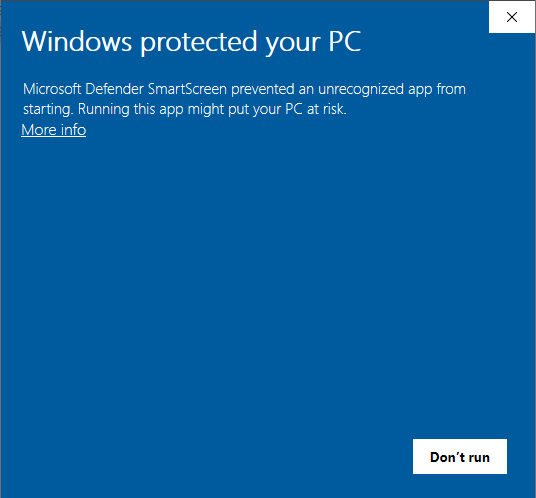
6. Add C:\Workautomate folder to exclusion to Windows Security. Follow step by step here.
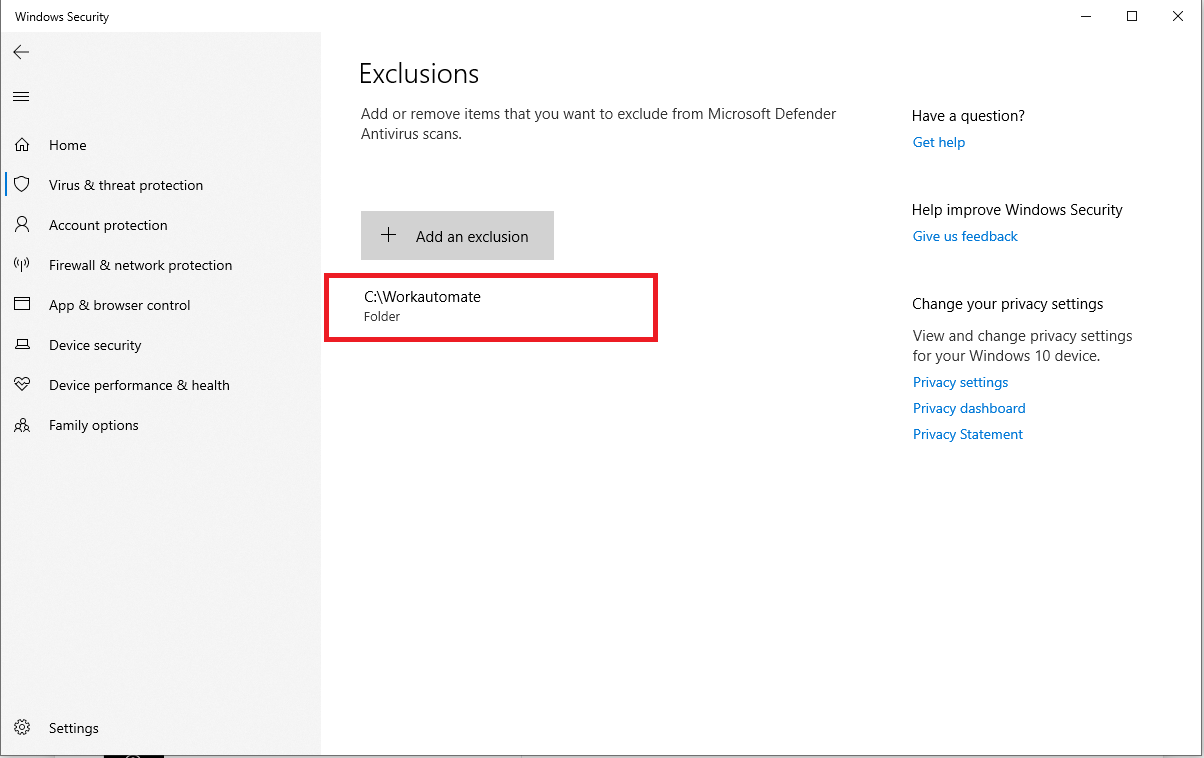
7. And that's it! You can now use the Workautomate app!